Contour Line
Contour Line 
Menu: Draw / Lines / Contour line
Draws a line through all locations where solids or grid surfaces intersect a specified YZ, XZ, XY, or custom plane.
Points 1-3: Points to define the contour plane
Make sure that the current drawing contains at least one solid or grid. (Grid surfaces are created with the Surface Connect and Surface Patch commands.)
Select the Contour Line command. The following window appears.
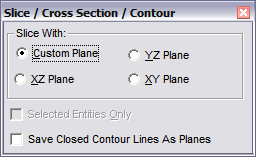
If Custom Plane is selected, set three points to define the “contour plane.” A contour line is drawn through all locations where solids and/or grid surfaces intersect the custom plane.
If YZ Plane, XZ Plane, or XY Plane is selected, set a single point to define the location of the “contour plane.” The contour plane incorporates the point set and lies parallel to the plane indicated in the selected option. A contour line is drawn through all locations where solids and/or grid surfaces intersect the contour plane.
You can choose to run the Contour Line command on the current selection only by activating that option in the window.
To save any resulting closed, contour lines as planes, enable the Save Closed Contour Lines as Planes option.