Units
Units
Menu: Dimensions / Units
Shortcut Key: U
Measures the distance between two points and, if you choose, can change the distance. This command can also be used to change the units of
measurement in the drawing or to set up the initial drawing space.
Point 1: First point of distance to measure.
Point 2: Second point of distance to measure.
In the Units box, you can accept the measured distance or change it.
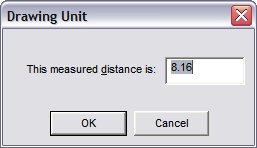
WARNING: When you change the measured distance value, it changes the scale of the entire drawing, including any dynamic dimensions in the drawing.