Dimension Extended
Dimension Extended
Menu: Dimension / Dimension Extended
Toolbox Icon:
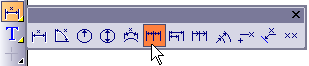
Draws successive dimensions extended along several points. Points are set for each measurement position. The distance measured is the vertical or horizontal distance between the measurement points. Each distance is measured separately between each successive pair of points.
Point 1-n: Points to be measured
Point n+1: Location for dimension information The Dimension Extended window allows you to determine whether the horizontal or vertical distance will be measured.
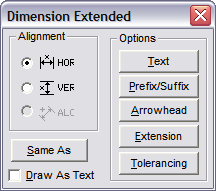
Example: Dimension a wall.
Select the Dimension Extended command and choose the HOR option. Set a point on the bottom-left corner of the wall. Set a second point near the middle of the wall, along the bottom.
Set a third point on the bottom-right corner of the wall. Set a fourth point for the text below the wall. Press Enter. The dimension is added to the drawing in two sections.
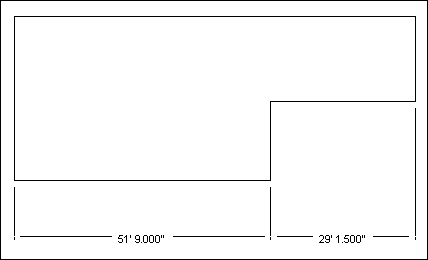
NOTE: The other options available in this command are the same ones available in the Dimension command. You can also set dimension parameters globally in the program Options*.