Hatch Fill 
Menu: Draw / Hatch / Hatch Fill
Fills a closed area with the specified hatch pattern.
Point 1: In the area to be hatched
For hatch options,
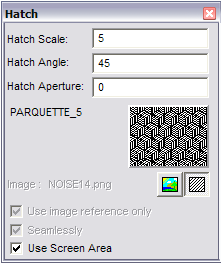
Set a point inside a closed boundary. The area is hatched autoimaticaly.
There are two options on the Hatch window that are only available for Hatch Fill:
Hatch Aperture: The maximum gap that can exist between two lines before they are considered to form a closed boundary. It is measured in pixels (and can be less than one). If you find that your Hatch Fill operations keep flooding the screen, try increasing the Hatch Aperture by a small amount (no more than 1 or 2, usually).
Use Screen Area: When this option is set, hatch fill will be restricted to the area that you are seeing at the moment. If the option is not set, the hatch fill will be restricted by objects.