Materials Toolbox
This toolbox enables you to set and apply the current material, and to create new materials. (For details on displaying toolboxes.
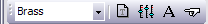
Click the down arrow for a drop-down list of available materials This list includes any materials you have created and added to the list.
NOTE: Don’t confuse this list with the Material List command in the File menu. The Material List command provides a net listing of all the attributes you placed in your drawing. Material, as it is referred to in the Material Toolbox, affects the appearance of shaded drawings.Attributes are generally used to denote physical materials-lumber, bolts, screws, and other parts-used to build the object depicted in your drawing.
New Material: Opens the New Material window, described in.
Apply: Applies the material to selected entities.
Same As: Takes the material from the object you select.