DesignCAD 2019 User Manual Publication
Dimension Center Mark
Dimension Center Mark
Menu: Dimension / Dimension Center Mark Draws a center mark for a circle or arc.
Point 1: Point on circle or arc to be marked
The Dimension Center Point window contains several options:
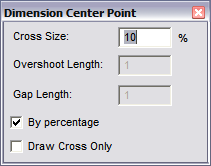
Enter the size for the center mark in the Cross box. If the By Percentage option is enabled, the size of the center mark will be a percent value of the size of the circle/arc. If By Percentage is disabled, the size of the center mark will be in Drawing Units.
The Overshoot and Gap options are only available if By Percentage is disabled.
To draw only the center mark (no extension lines),enable the Draw Cross Only option.
NOTE: You can set dimension parameters globally in the program Options. See Dimension Options
Menu: Dimension / Auto Dimension
Automatically dimensions lines, circles, arcs, ellipses, and elliptical arcs.
In the Auto Dimension window, select the entity types you want dimensioned.
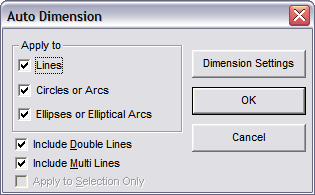
To dimension only selected entities, check Apply to Selection Only.
Dimension Settings: To view or change dimension settings, click this button to open the Dimension Options (see Dimension Options).
Click OK to return to the drawing, and the selected entity types will be dimensioned.