DesignCAD 2019 User Manual Publication
Angle between Two Lines
Angle between Two Lines
Menu: Dimension / Info / Angle between Two Lines
Measures the angle between two non-parallel lines and displays the result.
Point 1: The first line of the angle to be measured
NOTE: For a 3D solid, the Volume command calculates both surface area and volume.
Point 2: The second line of the angle to be measured
The result is displayed in the window.
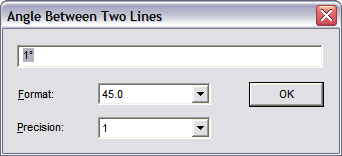
Format: Determine how you want the angle displayed.
Precision: Controls how many digits appear after the decimal point.