Editing Objects
Editing Objects
This section covers all the ways you can edit 2D (and some 3D) objects.
NOTE: Some editing of objects can be done in the Info Box. This includes changes like properties, scale, length, etc
Undo, Redo
Commands are stored in DesignCAD’s memory and you can step backward and forward, in order, through these commands.
Undo
Menu: Edit / Undo
Shortcut Key: Ctrl+Z
Toolbar Icon:
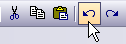
Cancels the most recent drawing action. It can be used repetitively to “back out” of a series of commands, as it is always negating the previous drawing action. You can go back as far as the point where the drawing was last saved.
Redo
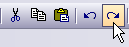
Menu: Edit / Redo
Shortcut Key: Ctrl+Y
Toolbar Icon:

Reverses any action performed by the Undo command. It is only available after you have used the Undo command in the current drawing session.