Using the Info Box for Animation
You can use the Info Box to create or edit animations for selected objects. A typical usage of animating via the Info Box would be this: first create an animation using estimated movements, or movements by eye.
Then you can use the Info Box to fine-tune the movements, rotations, etc.
Select the object whose animation you want to modify. Any recorded frames will be listed.
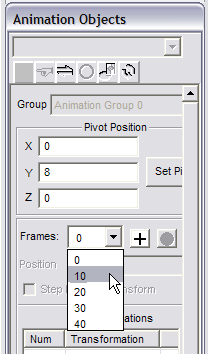
For the key frame you select, the movement type and its parameters are listed, and can be edited. You can also use the “plus” icon to add more key frames.
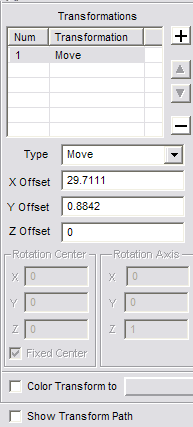
The Info Box also has an option to Show Transform Path, as well as Color Transform. This option means you can set an object to change color during a transformation.