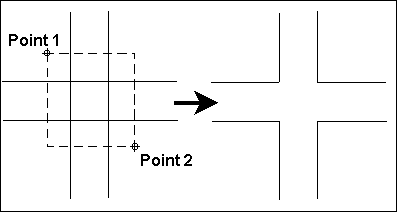DesignCAD 2019 User Manual Publication
Trim Between Two Lines
Trim Between Two Lines
Menu: Edit / Trim/Extend / Trim Between Two Lines
Toolbox Icon:
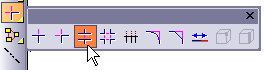
Removes a segment of a line between its intersec- tions with two other lines.
Point 1: Line to be trimmed
Point 2: First intersecting line
Point 3: Second intersecting line
The line is trimmed between the other two lines.
NOTE: In 3D mode, all the lines must lie in the same plane for this command to trim them. In 2D Mode, the command will trim the lines along their XY projections.
Trim Double Lines
Menu: Edit / Trim/Extend / Trim Double Lines
Toolbox Icon:
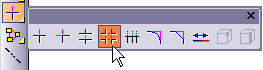
Trims two sets of double lines at their intersec-tion. See Lines.
Point 1: Corner of area containing lines to be trimmed
Point 2: Opposite corner of area containing lines to be trimmed
The two sets of lines will be trimmed to their intersection. Depending on the configuration of the lines, they will be trimmed to a “+,” a “T,” or an “L” shape.