Aerial View
Menu: View / Aerial View
Makes it possible to see the part of the drawing you’re working on relative to the entire drawing, even when you’ve zoomed in closely to a specific portion of the drawing.
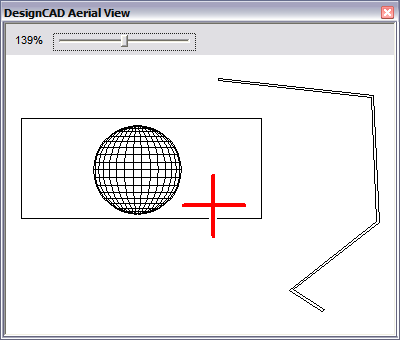
This command provides a bird’s-eye view of the drawing, even when the view window is zoomed in on the drawing. The Aerial View window can be sized and placed anywhere on the screen.
To change the focus of the active view window, just click on the red crosshairs and drag them to the new focus location. To zoom in on a different area, set two points to define a zoom window.