Saving a Project
Save your project often. This will ensure that you don't lose work.
After creating your project The Print Shop for Macintosh will prompt you to save it when you attempt to close The Print Shop for Macintosh or open another album.
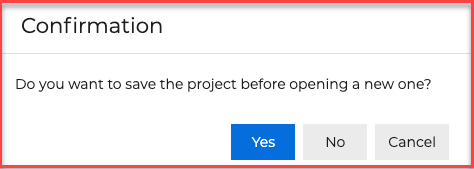
Click Yes to save the project.
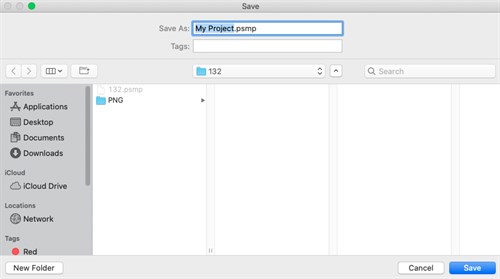
- Type a name in the Project Name box. This will be the name of the project folder. You will not be able to create two projects with the same name in the same folder.
- Click on the folder icon next to the Project Location field to choose a location for your project (or make a note of the default location). Browse to a folder in the Open dialog, select it, and click the Select Folder button.
- Click OK to save the project.