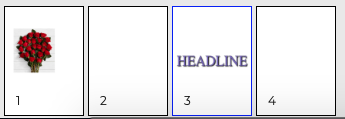Page Order
To reorder pages in a project:
- Click with the mouse on a page in the Project Thumbnails (the bottom portion of The Print Shop for Macintosh) and click on the drop-down button, You will see three options as shown below:
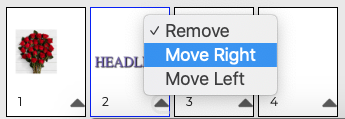
- Now choose the option where do you want to take your selected page.