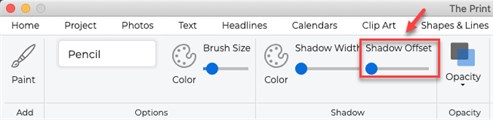Shadow Offset
In The Print Shop for Macintosh "Shadow Offset" feature is available. This feature will create the distance of our shadow from our actual paint. It will show the effect if we select it before start paint. Means if we create a paint without its selection and at the end if we will try to implement it on the existing painting then it will not show the results. It is mandatory to choose "Shadow Offset" before start paint. We can access this feature in "Paint" menu under "Shadow". With the help of +/- scroll bar we can increase or decrease the distance between shadow and actual paint.