Regenerating the Drawing
Regenerating the Drawing
If your screen gets cluttered with old entities or stray lines, or you have made changes that are not reflected, you may need to regenerate the screen.
Regenerate
Menu: View / Regenerate Shortcut Key: Ctrl+R Toolbox Icon:
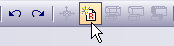
Redraws the entire drawing in wireframe form. This erases any shaded or hidden-line areas of the screen. This command affects only the active view window.
Regenerate All
Menu: View / Regenerate All
Shortcut Key: Ctrl+Shift+R
Redraws the entire drawing in wireframe form in every open view window. It erases any shaded or hidden line areas of the screen.
Regenerate Double Line Entities
Menu: View / Regenerate Double Line Entities
Toolbox Icon:
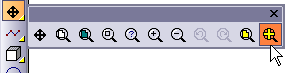
Redraws all of the double line entities in the drawing. Sometimes deleting a line or entity that intersected a double entity will give the appearance that part of the double entity was erased. This command refreshes the double entities, removing any apparent gaps.