Lights
These options affect how 3D entities look in shaded rendering.
Light Source Options 
Menu: Tools / Light Source
Create up to eight different light sources. Each source is activated by clicking the On/Off light bulb beside it.
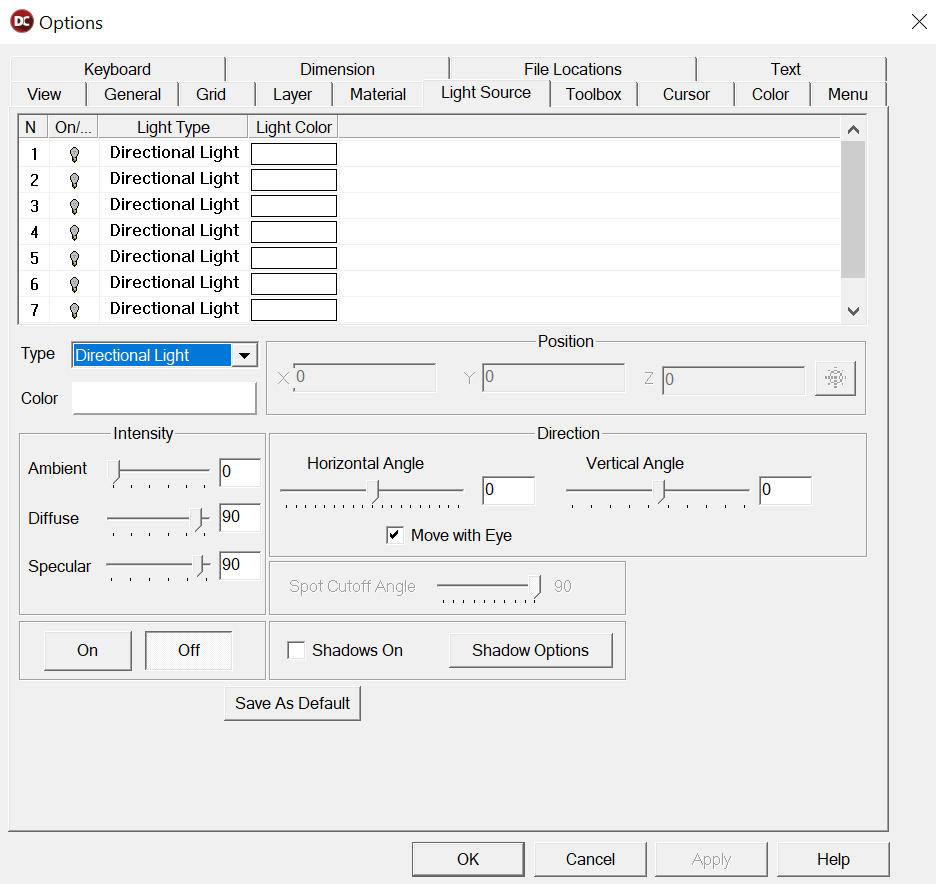
Light sources have the following properties:
Type: Sets the type of light source. Three types of light sources are available: Direction Light, Point Light, and Spot Light. All of them have some common properties, such as color, intensity, shadow, and each has certain specific properties that determine position and direction of a light source.
Color: Color of light that the light source emits.
Ambient Intensity: Sets the intensity of the ambient component of a light source. Ambient light is a constant amount of light that gets added to the scene everywhere. It’s function is to simulate the effect of indirect light sources. Ambient is used to keep shadows and objects from appearing totally black, which would be unrealistic.
Diffuse Intensity: Sets the intensity of the diffuse component of a light source. Diffused light is light that hits a surface and gets scattered in all directions equally. Its effect is dependant upon the angle at which the light strikes the surface. If the light strikes the surface straight on the light will be bright. If the angle is shallow (close to parallel to the surface) the surface will appear dimly.
Specular Intensity: Sets the intensity of the specular component of a light source. Specular light is light that gets bounces off of a surface in a particular direction. This makes specular light dependent on the point-of-view of the viewer (camera) its intensity depends on the angle between the light source and the viewer. Specular is used to make objects look shiny.
On/Off: Turns selected light source on/off.
Shadows On: Turns on/off shadow calculation for selected light source.
Directional Light
Directional light has direction but no position. A directional light source will illuminate all objects with equal intensity from the same direction. They are often used to simulate distant light sources, like the sun. This Light source is defined by 2 angles: vertical and horizontal.
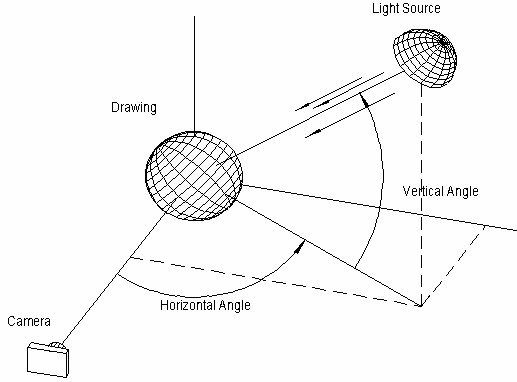
Horizontal Angle: This option can be used to set the horizontal angle of the light.
Vertical Angle: This can be used to set the vertical angle of the light source.
Point Light
A Point light has a position, but no direction. it radiates light in all directions from its assigned position. The position of a point light source is defined by 3 coordinates (X, Y and Z).
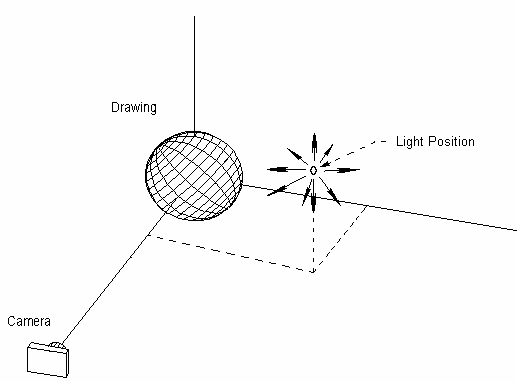
Position: Used to set the X, Y and Z coordinates of a point light source position.
Spot Light
A Spot Light has both a position and a direction point. Light travels in the direction of the path that goes from the position to the direction point. The position of a spot light is defined by 3 coordinates (X, Y and Z); the direction of the light is specified by setting a Direction Point (X, Y and Z). Spot Lights also have a Spot Cutoff Angle.
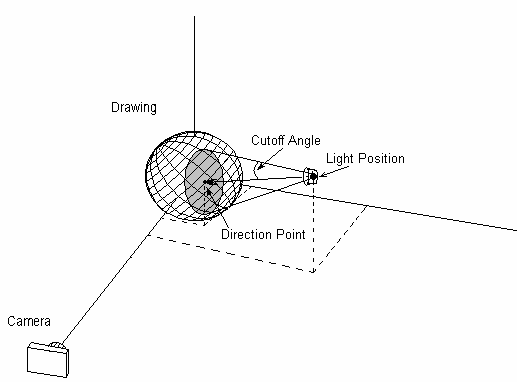
Position: The X, Y and Z coordinates of a spot light source position.
Direction Point: The X, Y and Z coordinates of a point that determines.
Spot Angle Cutoff: The maximum angle to which the light beam can spread as it travels in the light direction.