Cross Section

Menu: Solid / Cross Section
Draw cross sections of solids that intersect a
specified YZ, XZ, XY, or custom plane.
Points 1-3: Points to define the plane of the cross section
Make sure that the current drawing contains at least one solid. (The Cross Section command does not work on surface grids drawn using the Surface Connect and Surface Patch commands; grids do not have volume.) Select the Cross Section command.
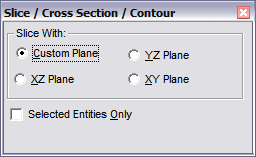
If a main plane is selected, set a single point to define the location of the cross-section plane. The cross-section plane incorporates the point set and lies parallel to the plane indicated in the selected option. A plane is drawn for each portion of a solid that intersects the cross-section plane.
If Custom Plane is selected, set three points to define the cross-section plane. A plane is drawn for each portion of a solid that intersects the cross-section plane.
Cross sections can be moved away from their solids and shaded since they are plane entities.