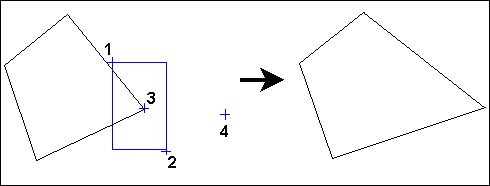Section Edit
These are editing commands that are performed on a selected section of the drawing.
Stretch
Menu: Edit / Section Edit / Stretch
Stretches a section of a drawing from one location to another.
Point 1: 1st corner of area to be stretched
Point 2: 2nd corner of area to be stretched
Point 3: Reference point
Point 4: Stretched position of reference point
You can choose to use a 2D selection box or a 3D selection box.
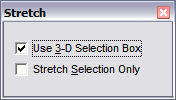
The 3D selection box allows you to be more specific when you stretch 3D objects. For instance, you can use a 3D selection box to specify just the front left corner of a box.
Four points are used with the command. The first two points define a 2D or 3D bounding box that contains the part of the drawing to be stretched. The third and fourth points determine the direction and distance that part of the drawing will be stretched.
For instance, if you move the fourth point 10 Drawing Units along the X axis from the third point, then all points in the stretch region will be moved 10 Drawing Units along the X axis.