DesignCAD Workspace
DesignCAD Workspace
The Workspace refers to a set of properties of the user interface. You can define multiple workspaces for different users, or for different work scenarios.
Setup DesignCAD Workspace
Menu: File / Workspace Configuration / Setup DesignCAD Workspace
Used to configure various sets of DesignCAD settings so that they can be saved and then retrieved in the future. :
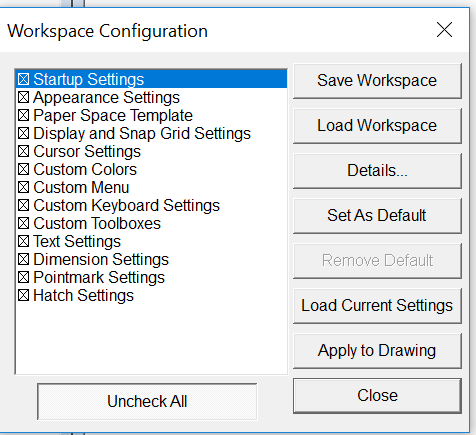
To save a group of settings in the current Workspace template, mark the settings you want to include by clicking their boxes. To remove a group of settings, click its box to remove the X. If you want to change a group of settings, click on the group name to highlight it and then click Details.
Save Workspace: Save the settings as a Workspace. The Save DesignCAD Workspace window opens. Enter a name for the file and where you want to save it. Then click Save.
Load Workspace: Base a new Workspace on an existing one.
Details: To change a group of settings, click on the group name to highlight it and then click the Details button.
Set as Default: Sets the current workspace template so it will be opened automatically at the beginning of every drawing session.
Remove Default: Reverts to the original DesignCAD settings.
Load DesignCAD Workspace
Menu: File / Workspace Configuration / Load
DesignCAD Workspace
Used to load or change a DesignCAD Workspace. Select the workspace template you wish to use and click OK. A window appears to ask if you want to use the selected template as the default workspace template (when new drawings are started and in subsequent drawing sessions).