Pointmark
Toolbox Icon:
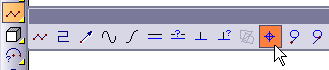
Marks a point in the drawing with a small cross,box, circle or combination of these elements.
Select the marker style by clicking a button in the window.
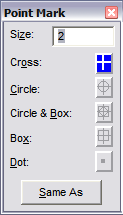
To draw the point mark the same size as another point mark in the drawing, click the Same As button. Then click a point mark in the drawing. Set a point where you want the point mark. A mark is placed there. Set more points for any additional point marks. Press the Enter key to end the command.