Dimension Options
Menu: Options / Options
Controls the many options in the dimension commands, plus the Pullout and Balloon commands, all from one menu.
These settings become global - they are the defaults for each dimension type. You can change settings within the dimension command itself.
Open the Dimension tab and click in the Dimension Type box and select the type of dimension command for which you want to set the options.
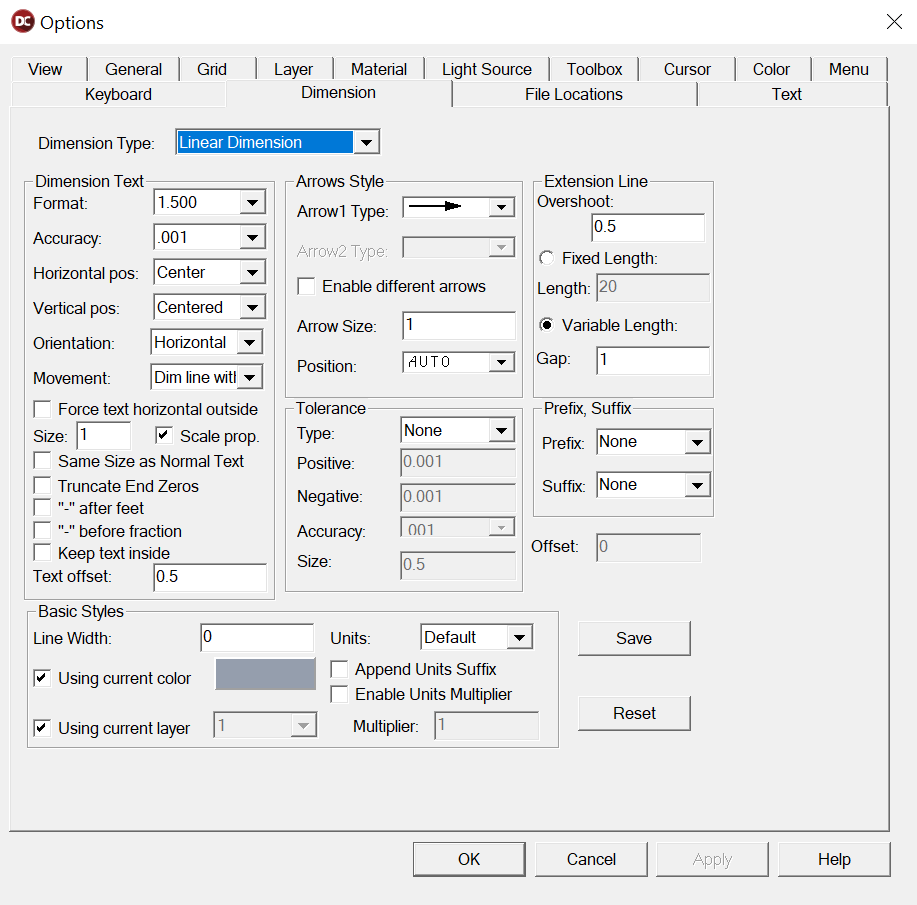
This window is divided into several sections. The options that appear in each section depend on the Dimension Type. Options that you set here will be global - they will be used as the default settings for each dimension type. However, you can change these options for each individual dimension you create.
NOTE: Properties of existing dimensions can be changed using the Info Box
For more details on each settings, see the command description for each dimension command. Most options are described the Dimension command .
Basic Styles:
-
- Using Current Color: Dimension text and extension lines are drawn with the cur- rent drawing color. If you are drawing with several different colors and want all dimen- sion text to be drawn with the same color, uncheck this option and click the Color box to invoke the Color Palette.
-
- Using Current Layer: Sets the layer in which the dimension text and extension lines are drawn. When checked, all dimension text is drawn in the active layer. To draw all of the dimension text in the same layer of a multi-layer drawing, uncheck this option and click the Layer box to select the layer for dimension text.
- Enable Units Multiplier: See Text Options
Save: If you want to save the changes to the next drawing session, click Save before you click OK.
Reset: Restores all of the options to their default values.
Dimension Text: Options for accuracy, placement, and size of dimension text. See Text Options.
Arrows Style: Choose from several types of arrows and define their sizes.
Tolerance: Choose whether to add tolerance symbols to a dimension, and what format they should have.
Prefix Suffix: Choose whether to have text appended before or after a dimension.
Extension Line: Properties of the line marking the limits of the dimension.