Working Plane Properties
Makes it easy to switch from one workplane to another when multiple workplanes have been defined for a drawing.
After at least one workplane has been defined (in addition to the default workplane) with the Set Working Plane command, select the Working Plane Properties command. The following window appears.
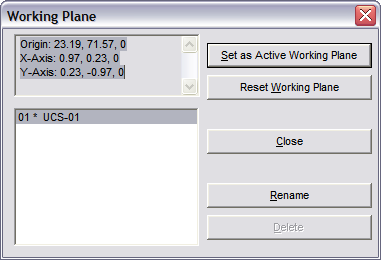
The lower window on the left of the window shows a list of the defined workplanes. The top window on the left gives the specifics for the selected workplane.
Set as Active Working Plane: Sets the selected workplane as the current workplane.
Reset Working Plane: Resets the default workplane as the current workplane.
Rename: Opens a window in which you can rename the workplane and/or change its description.
Delete: Deletes the selected workplane.