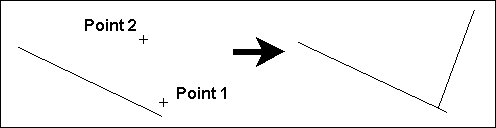Perpendicular from a Line
Toolbox Icon:
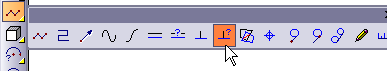
Draws a line perpendicular to an existing line. The perpendicular line is drawn from a point on the existing line in the direction of the second point set. You can enter the length for the perpendicular line in the window.
Point 1: Reference point
Point 2: Direction of perpendicular
Enter the Length for the perpendicular line.
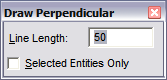
Set a reference point on or near the line from which you want the perpendicular line drawn. A rubber-band line appears. Then set a second point away from the first line. A perpendicular line is drawn from the existing line through the first point in the direction of the second point.
NOTE: This command is similar to the Perpendicular From a Line command, but this command uses the point away from the line for the perpendicular location. Perpendicular From a Line uses the point on the existing line for the perpendicular location.
Example: Draw a 20-unit line perpendicular from a certain point on another line in your drawing.
Select the Perpendicular from Line command.
NOTE: If you are not in 2D Mode, the line and circle
Enter 20 for the Length in the window. Set a point on or near the line, at the point through which you want the perpendicular line drawn. Arubber-band line, 20 Drawing Units in length, will be drawn from the line and through Point 1. If you move the cursor to the other side of the line, the perpendicular line will flip to the other side as well. Set the second point when the line extends in the desired direction.