Dimension Coordinate
Shortcut Key: F11
Toolbox Icon:
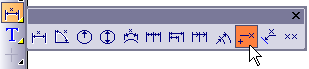
Draws coordinate dimensions relative to a base point. The first point is the base, or reference point, from which subsequent points are dimensioned.
Point 1: Reference point
Point 2: Point to be dimensioned
Point 3: Location for dimension text
If the second point in the pair of points is set above or below the first point, the X-value, or horizontal distance, from the reference point will be placed in the drawing. If the second point is set to the right or left of the first point, the Y-value, or vertical distance, from the reference point will be placed into the drawing. Finally, if the second point in a pair of points is set closer or further away along the Z-axis, the relative Z coordinate is placed into the drawing.
NOTE: The options available in this command are the same ones available in the Dimension command. You can also set dimension parameters globally in the program Options.