Deleting Objects
(Available in all TurboCAD LTE Variants)
Default UI Menu:
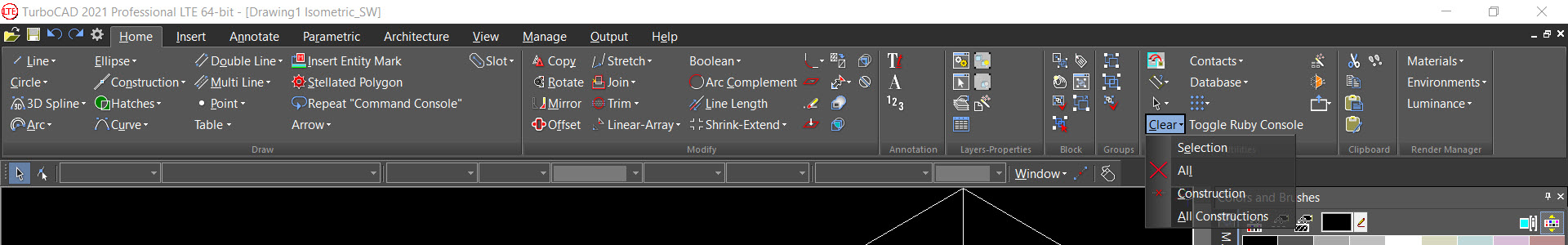
Ribbon UI Menu:
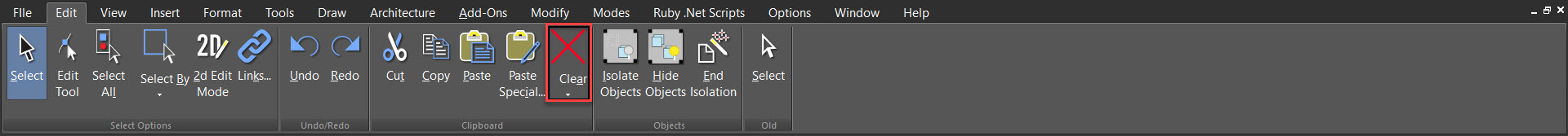
The simplest way to delete objects is to select them and press the Delete key. The Clear menu also contains options for clearing (deleting) objects: Clear Selection: Deletes all selected objects. Clear All: Deletes all objects in the active Model Space or Paper Space. Other spaces are not affected, but using Clear All in Model Space will leave viewports in Paper Space empty.
Warning: Clear All deletes objects even on layers that are locked and not visible. To delete only visible, unlocked objects, use Select All and the Delete key.
Clear Constructions: Deletes all constructions or a selected construction from the drawing. In Paper Space, only constructions added in Paper Space will be deleted. . See Construction Geometry