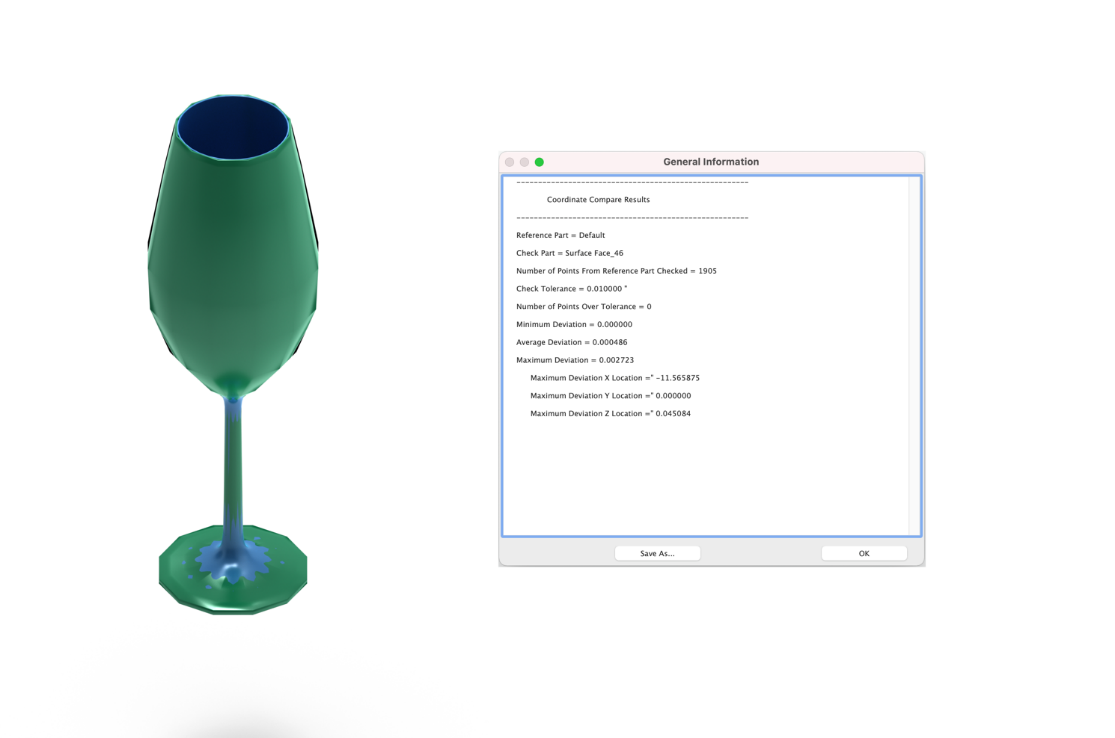Compare Parts

The Compare Parts tool is located in the mechanical tool palette located under Tools in the menu bar. The Compare Parts tool examines two parts for deviations in geometry. Deviations are shown as minimum distance vectors between the two parts.
The first part selected must be a surface or solid. The second part must be a mesh which can be an imported object such as a STL, OBJ, or point cloud via the PLY file format. The result of the tool is provided as a report plus distant deviations represented by line entities between the two parts.