Clash Detection Tool

(Available only in Platinum)
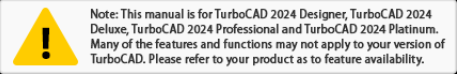
Default UI Menu: Tools/Clash Detection Tool
Ribbon UI Menu:
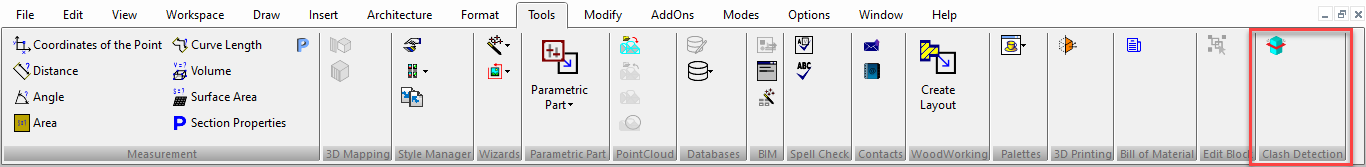
The purpose of this tool is to detect any clashes in the drawing with multiple entities. If any clash is detected, it prompts user to save the excel file where it stores details of all the clashes .
How to use Clash Detection Tool:
-
Draw multiple 3D bodies
-
Go to Tools/Clash Detection tool
-
Select 3D bodies on which you want to check clash detection or Select All Drawing
-
Click Finish Selection
-
In case it detects any clashes, it will prompt user to select where to save the excel file
-
Else it will generate a prompt telling there are no clashes detected.
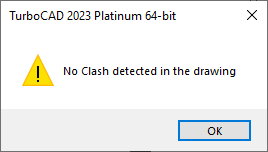
The excel file contains details about the clashes and the clash bodies.
Local menu options:

All Drawing: Selects all drawing for checking clash detection
Select Entities: Let user select 3D entities on which clash detection is to be checked
Finish Selection: Selection is finished to make Clash Detection tool work