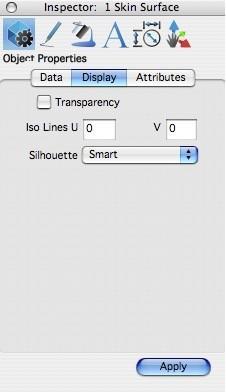Object Properties
Data Page
The Data Page displays values associated with an object’s form and shape. Typical field values include positions, lengths, widths, heights, and diameters.
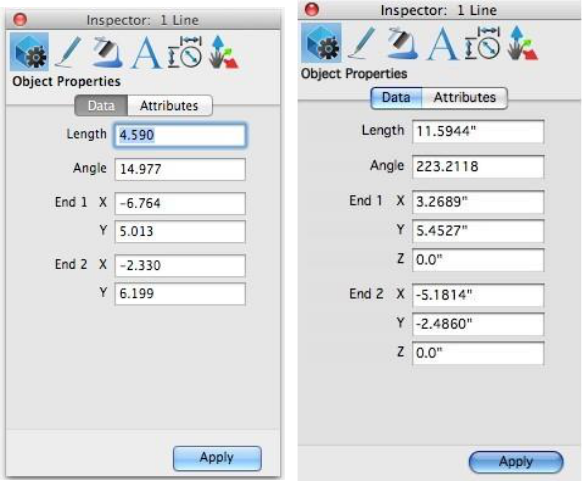
The Data Page will display only 2D data for TurboCAD 2D and when the tool palette is in 2D mode.
Attributes Page
The Attributes Page controls miscellaneous settings associated with the object. These include settings for resolutions (vector and triangle), line fonts & patterns, arrowheads, and user-defined names.
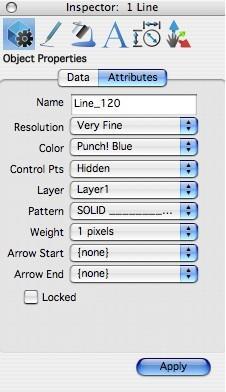
Display Page
The Display Page appears only for surfaces and solids. This page controls attributes with how the object is displayed to the screen. These include settings for transparency, iso lines, and silhouette edge display.