Photo Effects
Photo Effects – Allow you to apply different effects to a selected photo
· Greyscale – In this there are shades from white to black, as used in a monochrome display or printout.
· Invert – It flips the bits that make up the pixels on the screen.
· Sepia – Applies a brown and white coloration to the photo.
· Sharpen – Increases the focus, or definition, of the photo.
· Brownie – It adds the mixture of orange and brown color in an Image.
· Vintage – It reflects the era it was created in.
· Emboss – Makes the photo look like foil has been placed over the photo, sculpted to the photo’s contours, and then colorized.
· Black & White – Transforms a color photo into a black and white photo.
· Kodachrome – It adds the reversal shades of color in an Image.
· Technicolor – It adds the Color Motion effects in an Image.
· Polaroid – It adds multiple layers of emulsion and dye in an Image.
· Brightness – Brightens the image.
· Gamma – Changes the brightness values of the gray tones without dramatically altering the shadows and highlights.
· Contrast – It increases or decreases the difference in light between Image or font and its background.
· Saturation – It increases or decreases the intensity of color in an image.
· Hue – It refers the RGB. It is a pure pigment.
· Noise – It refers to the power spectrum of a noise in an Image.
· Pixelate – It increases or decreases the Pixels in an Image.
· Blur – Softens the focus, reducing the definition of the photo.
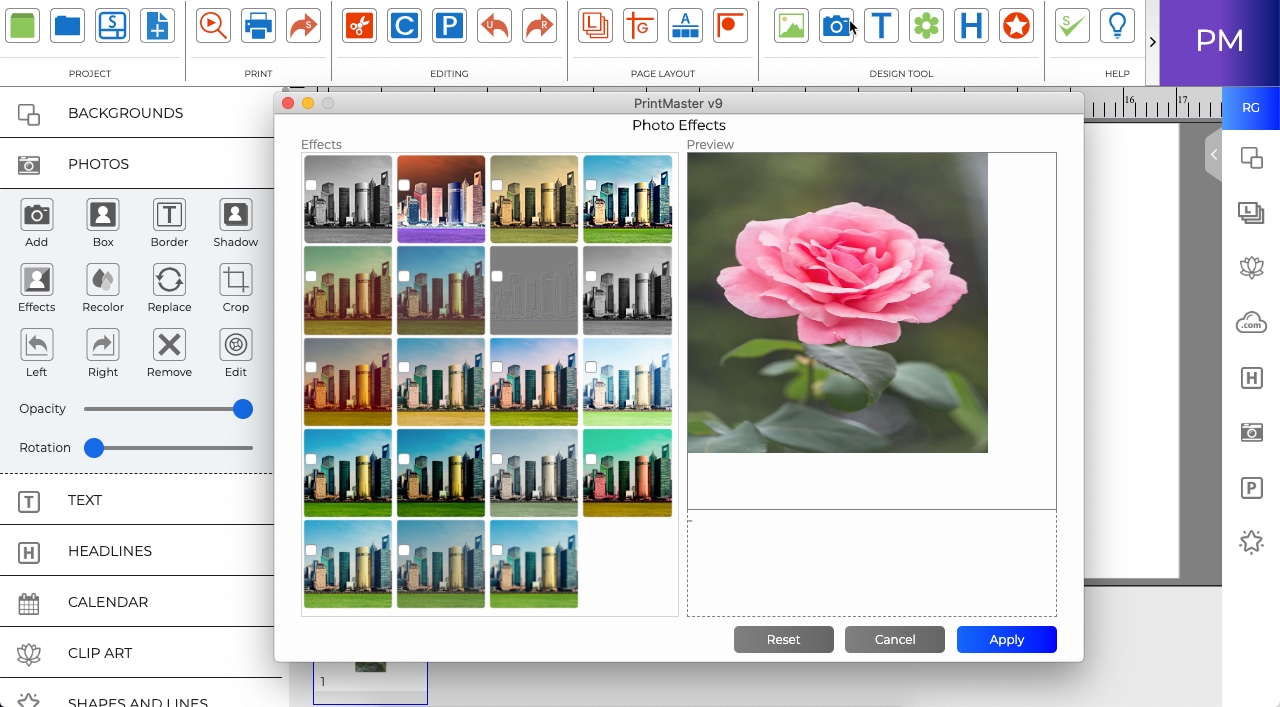
Related Topics