Flat File
Now you may import your address or contact details in your Address book with the help of Flat File feature. The file should be in .csv file format.
First Click on Flat File under Share menu then you will see a new windows with label PrintMaster v9 - Import Contact.
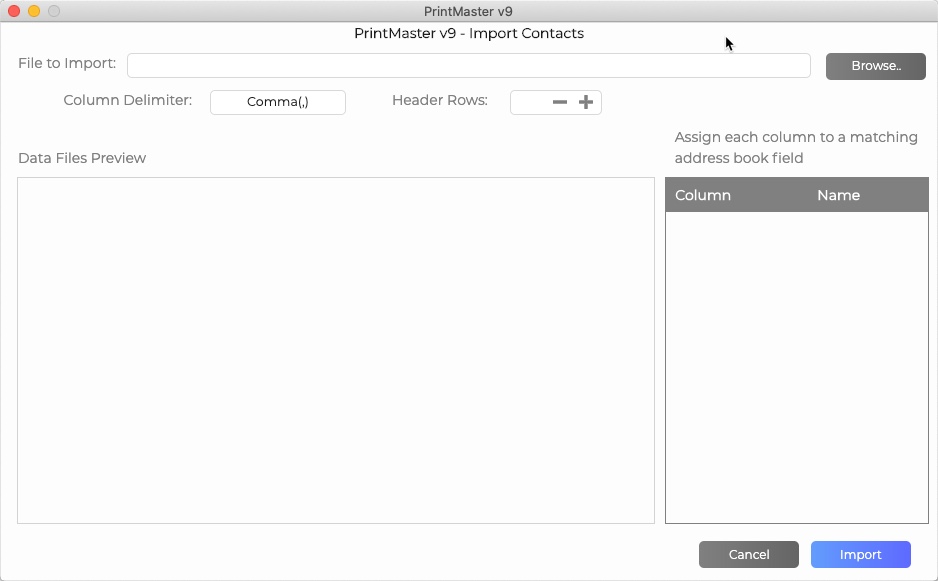
Now Browse your file and choose .csv file. When you will choose your desired .csv file then it will show available contacts in Data Files Preview.
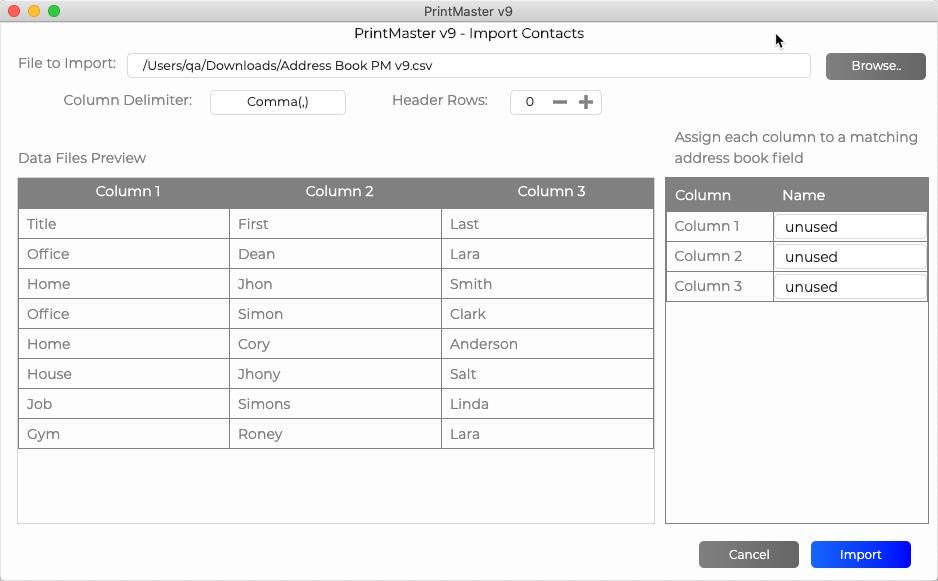
Suppose if you have data in your .csv file in five columns then it will show five columns with Name Unused.
Now you will need to give a name from drop-down menu like FirstName, LastName etc.
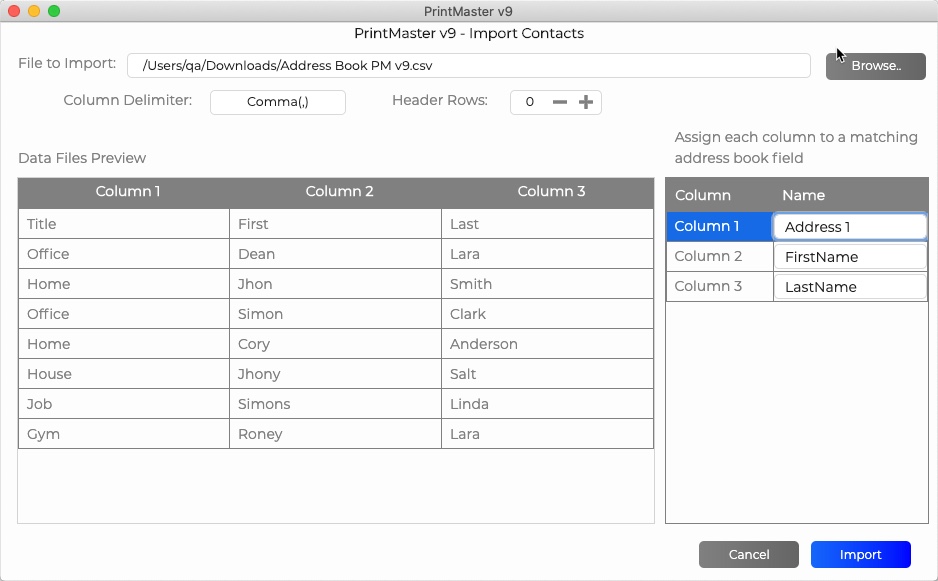
After do this when you will hit the Import button your contact will be imported and they will show in Address Book.
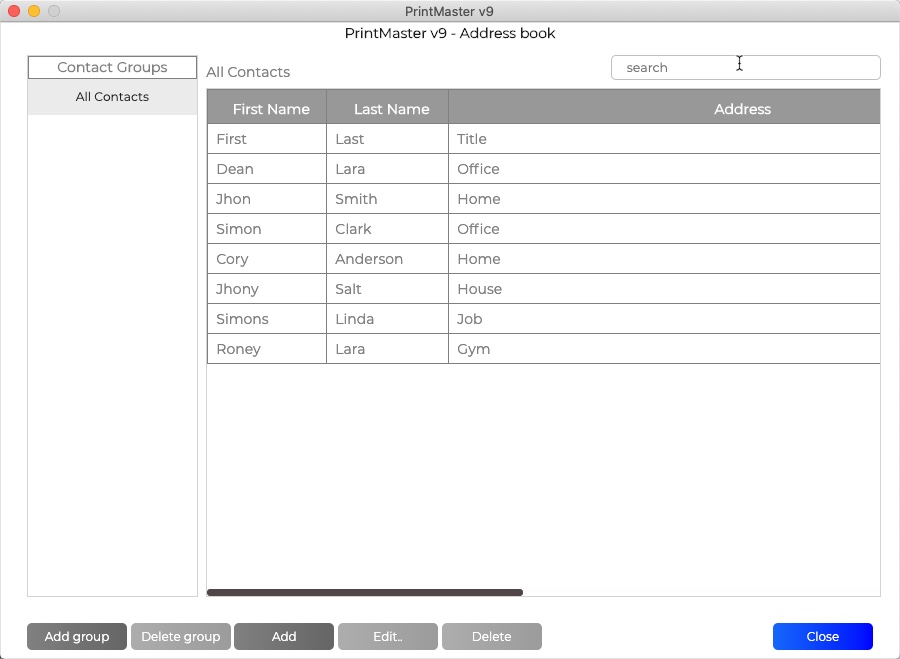
Related Topics