Pan
Shortcut Key: Ctrl+Shift+P
Toolbox Icon:
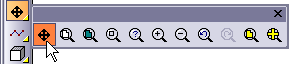
Slides the drawing around on the screen.
Point 1: Specific point to be moved
Point 2: New screen location for Point 1
Choose the Pan command. The cursor turns into a four-headed arrow. Drag the mouse across the screen until the drawing is in the position you want. Then release the mouse button. You can also press and hold Ctrl+Alt instead of holding down the mouse button.Another alternative is that you can set a point for the “source” and “destination” of the drawing.The first point is the original location and the second point is the new location for that part of the drawing.