Circles and Arc Planes
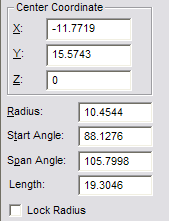
For the remaining options, see Lines NOTE: If a double line or multi line is selected, the items in the Info Box relate to double line or multi-line properties. See Line
Center Coordinate: The coordinate of the center on each axis. Radius: The radius in Drawing Units. Start Angle: The starting angle of the Circle/ Arc. Span Angle: The span angle of the Circle/Arc. Length: The length of the circle/arc. Lock Radius: Keeps the radius the same while editing.
For the remaining options which are not described above, see Lines (Vectors) and Curves
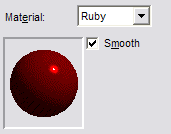
If a plane is created as a line, the Info Box items will be the same as for lines. If the plane is created as a plane, you can define its material here (see Materials).