Dimension Progressive
Toolbox Icon:
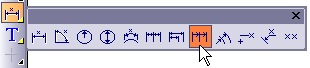
Draws the dimensions of a line progressively from a base point. The distance measured is the vertical or horizontal distance between each measurement point and the base point.
Point 1: Base point
Points 2-n: Points to be measured
Point n+1: Location for text
The Dimension Progressive window allows you to determine whether the horizontal or vertical distance will be measured.
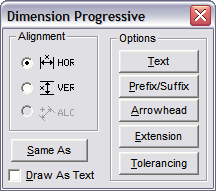
First, set a point for the base measurement point.
Then set points for the other measurement points.
Finally, set a point for the location of the dimension text. Then press Enter to end the command. The dimension is drawn from the base point to each measurement point.
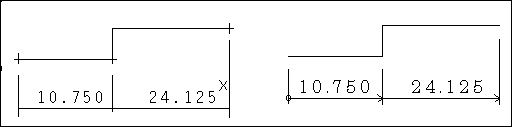
NOTE: The other options available in this command are the same ones available in the Dimension command. You can also set dimension parameters globally in the program Options.