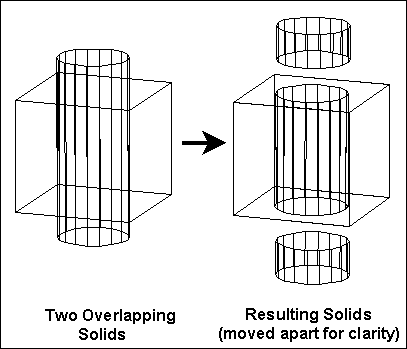Solid Exclusive OR

Menu:
Subtracts the volume in common between two solids. If a portion or portions of both of the solids remain, the portions are still recognized as a part of their original solid.
Point 1: First Solid
Point 2: Second Solid
The common volume between the two solids is removed. The only portions that remain are portions that were exclusive to one or the other of the two original solids.
NOTE: For best results, the solids should overlap rather than meet exactly at a face.
Example: Subtract common volume from an intersecting box and a cylinder.
Select the Solid Exclusive Or command and set a point on each of the solids. DesignCAD removes the shared volume and redraws the remaining por