Lines (Vectors) and Curves
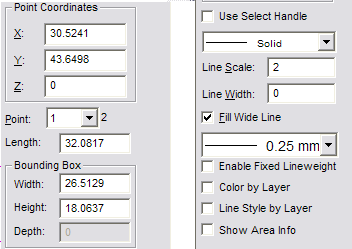
NOTE: If a double line or multi line is selected, the items in the Info Box relate to double line or multi line properties.
-
Point Coordinates: The coordinate of the current point on each axis.
-
Point: The number of the point to which the information applies.
- Length: The overall length of the vector in Drawing Units.
-
Bounding Box: The dimensions of a box that would encompass the vector.
-
Use Select Handle: When you rescale the object using the Width and Height fields, the default behavior is to scale about the object’s center. If you check Use Select Handle before rescaling, the primary selection handle (the point where you selected the object) is used as the center of scaling.
- Line Type: The type of line used to draw the vector.
- Line Scale: The amount of space between dashes or dots in certain line types.
- Line Width: The width of the line used to draw the curve.
-
Fill Wide Lines: Fills wide line types in 2D Mode instead of drawing them as outlines.
-
Enable Fixed Line weight: The object always displays (and prints) with the selected line weight, regardless of how much you zoom in or out, and regardless of the selected print scale.
- Color by Layer: Changes entity color automatically if moved to a layer with a preset color.
- Line Style by Layer: Changes line style automatically if moved to a layer with preset line style.
- Show Area Info: If checked, displays the area of the object.