Hammer

Menu: Edit / Hammer Reshapes a surface grid.
Point 1: Source point on the grid (point where the hammer hits)
Point 2: Destination point (where the hammer forces the grid)
The following options appear on the Hammer window:

The size of the area affected by this command can be specified by entering the Radius. Clicking Free Edges lets the command warp the edges of the surface that is being hammered. You can also select whether the modified portion of the surface is to have a rounded or sharp point.
When you have specified the options you want,set a point on the surface grid at the location it is to be modified, and a point for the destination of that location. The surface is “hammered.”
The Hammer command only moves existing points (intersections) on the grid. It does not create any new points. When you construct a grid to be modified with the Hammer command, you should make the spacing dense enough to get a smooth result.
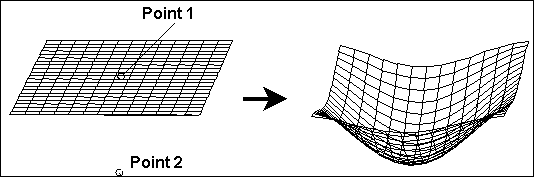
NOTE: The Hammer command only affects surfaces created with the Surface Connect or Surface Patch commands. It does not affect planes, lines, curves, arcs, or extruded objects. It can be useful in creating specially shaped surfaces.