Groups Blocks and Symbols
A group is a set of entities that act as one entity.
Group Define
Menu: Tools / Group Define
Toolbox Icon:
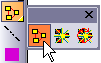
Select all the objects you want to include in a group, and choose the Group Define command. DesignCAD treats the objects as a group and continues that way until the objects are ungrouped with the Group Explode command.
The next time you select any part of the group, the entire group is selected. You can have many different groups defined in a drawing. Group Define makes it easy to keep related items together for copying, moving, scaling, and other operations. Groups can be combined, perhaps with some other ungrouped objects, into a common group.
Group Explode
Menu: Tools /Group Explode
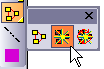
Toolbox Icon:
Breaks up the currently selected group so that its members become single entities and groups and can again be selected individually. Included groups remain as separate groups. Drawing entities are not affected.
Recursive Group Explode
Menu: Tools /Recursive Group Explode
Toolbox Icon:
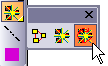
Breaks up the currently selected group so that its members become single entities and can again be selected individually. The members of included groups become single entities too. Drawing entities are not affected except that they lose their association with the group.