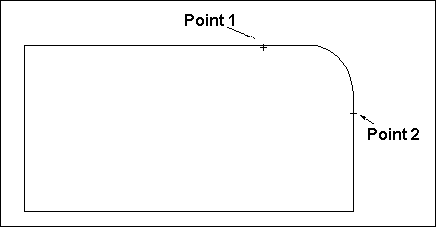Chamfering Filleting
These commands affect object corners. You can round corners using Fillet tools or make angular corners using Chamfer.
Chamfer
Menu: Edit / Trim/Extend / Chamfer
Shortcut Key: Ctrl+F
Toolbox Icon:
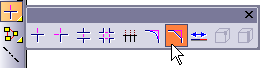
Cuts a segment off a corner and replaces the corner with a flat face of specified depth. This command works on 2D line or plane entities.
Point 1: One of the lines on the corner to be chamfered
Enter the chamfer depths for both sides of the corner, or enter one Distance and Angle..
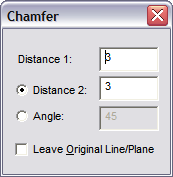
Leave Original Line/Plane: Draws the chamfer but leaves the lines that formed the corner.
If the lines are not connected, DesignCAD extends them as needed.
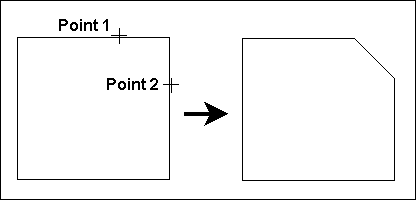
Fillet
Menu: Edit / Trim/Extend / Fillet
Shortcut Key: F
Toolbox Icon:
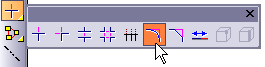
Rounds a corner of a plane or two lines.
Point 1: A point on one of the lines to be filleted Point 2: A point on the second line to be filleted Enter the fillet radius.
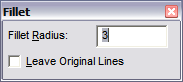
Leave Original Line/Plane: Draws the fillet but leaves the lines that formed the corner.