Take a Lesson
You have two options the first time you select Take a Lesson from the Home screen. You can either take the diagnostic quiz to assess your typing ability or skip the test and begin with the first lesson in the curriculum. The section below has instructions for choosing these options.
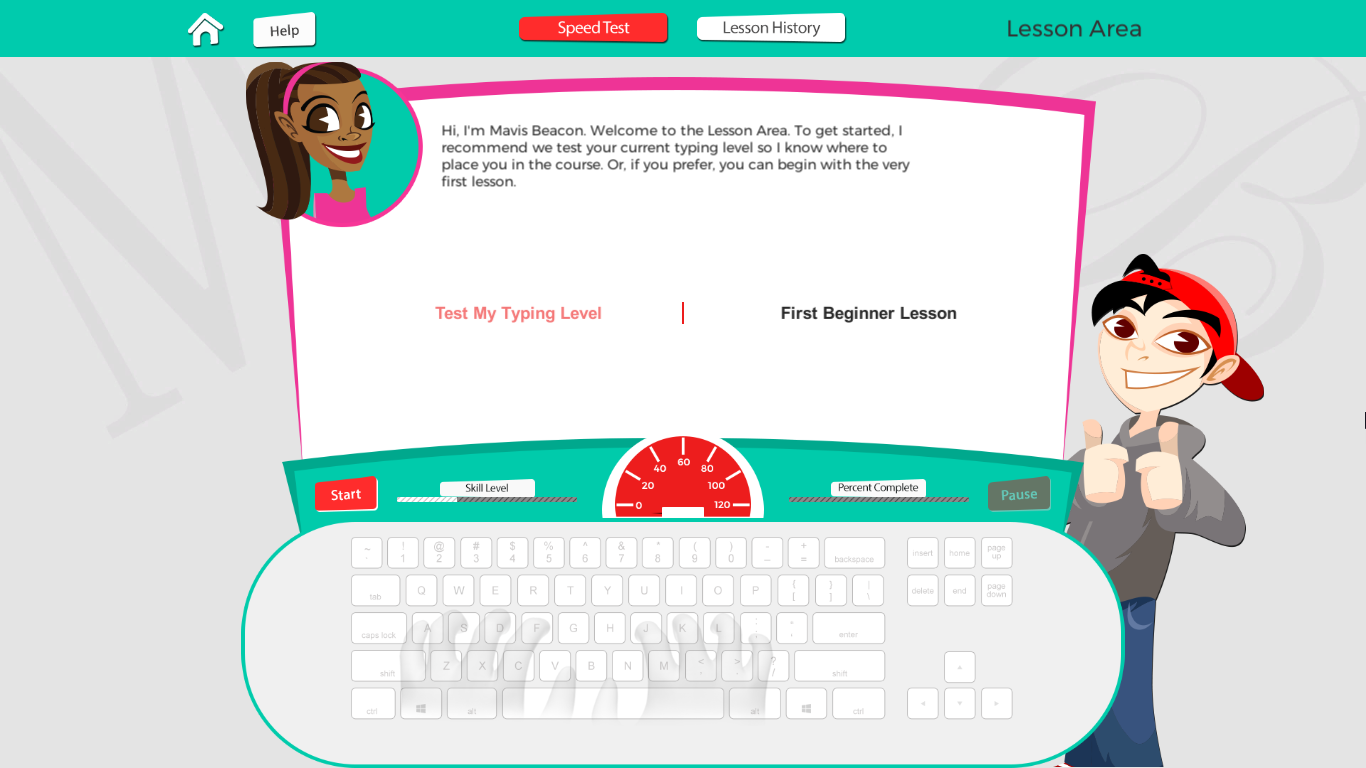
- Click Test My Typing Level or Start to take the diagnostic quiz and find out at which level Mavis Beacon thinks you should start the program. Begin the test by typing the words as they appear on the screen until a dialog box appears informing you that Mavis Beacon has determined your typing level. Once you have completed the test, you can begin your first lesson.
- Click First Beginner Lesson to bypass the typing test. You immediately enter the Lesson Area at the Beginner level.
NOTE: If you choose to start the lessons at Beginner level, you will not have another opportunity to take the diagnostic quiz.