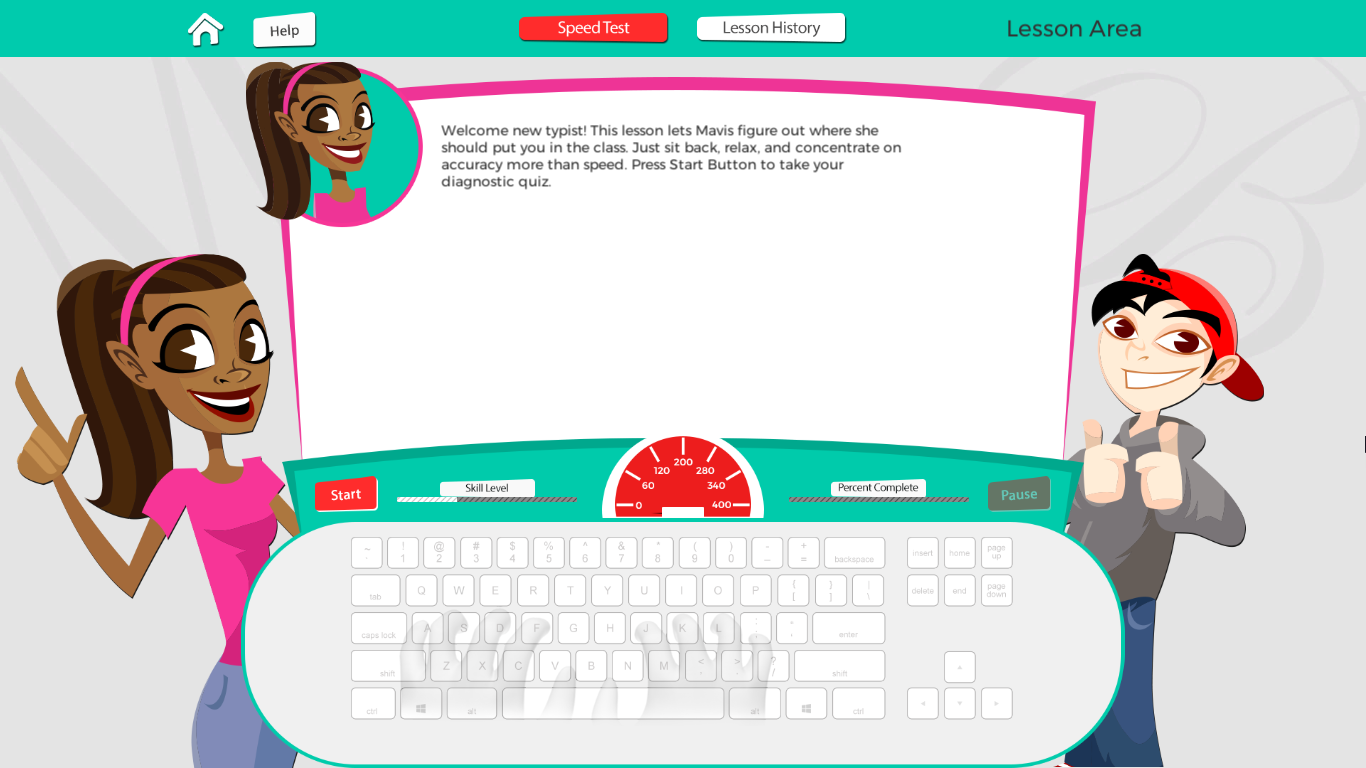Lesson Area
Once you have finished the diagnostic quiz or selected First Beginner Lesson, you can begin your first lesson. Mavis Beacon selects typing lessons that are appropriate for your skill level.
During a lesson, you have access to several options:
-
- Click the Start button or the Enter key on your keyboard when you enter the Lesson Area to take the next lesson in the curriculum.
- Click the Pause button to pause a lesson. On the Pause menu, you can select Resume, Start Over, or End.
- Click Speed Test at the top of the screen to test your typing speed. You can choose from Mavis Beacon speed tests.
- Click Lesson History to display the lessons, quizzes, or games that you have completed. You may choose to retake a lesson from this list by selecting the name of the lesson you would like to take and clicking Start. Click Back from the Lesson History screen to return to your current lesson.