Feature Selections
The Feature Selections tool palette provides commands for selecting objects by more specific attributes. For meshes, this includes selecting by vertex, edge or face and for solid features such as blend, protrusion, or face networks.

Feature Selections
• Select Vertex
• Select Edge
• Select Facet
• Select Blend Network
• Select Protrusion Network
• Select Depression Network
• Select Same
Select Vertex
The Select vertex tool is used to select the vertex of a mesh
Select Edge
The select edge tool is used to select the edge of a mesh. User can also select more than one facet at a time with help of shift key.
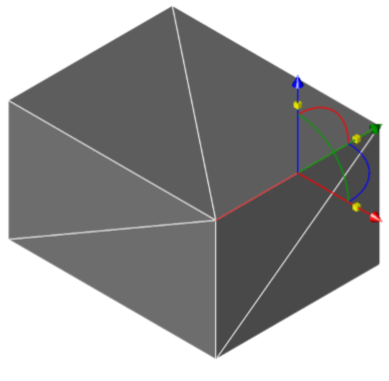
Select Facet
The select edge tool is used to select the facet of a mesh object.

Select Blend Network
The Select Blend Network tool is used to remove blends from a part which is especially useful when the part does not have a history.
Example:
- Select one face that is part of a blend network of faces.
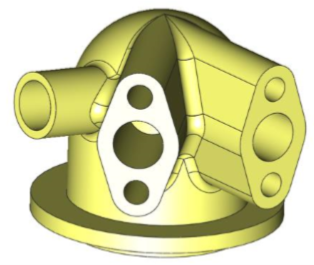
- All blends connected to the selected blend is highlighted as selected.
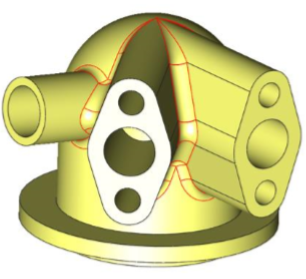
- To remove all selected blend faces, select the Edit: Cut tool.
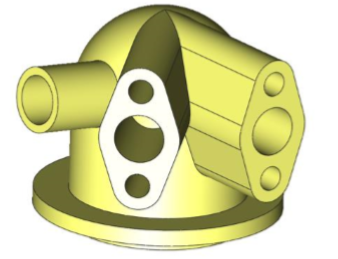
Select Protrusion Network
The Select Protrusion Network helps you quickly select all faces associated with a protrusion within a solid part.
Example:
- Pick the Select Protrusion Network command.
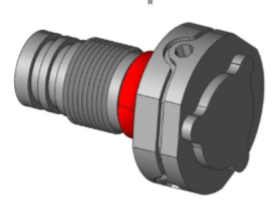
- Select one face of the protrusion face network. All associated faces will be added to the selection.
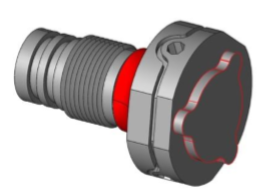
- Use Edit: Cut to delete the selected faces.
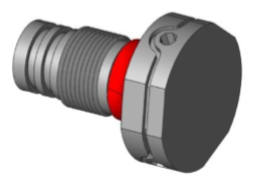
Select Depression Feature
The Select Depression Feature helps you quickly select all faces associated with a depression within a solid part.
Example:
- Pick the Select Depression Feature tool.
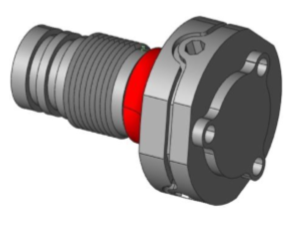
- Select any face that is part of the depression network of faces. All associated faces will be added to the selection.
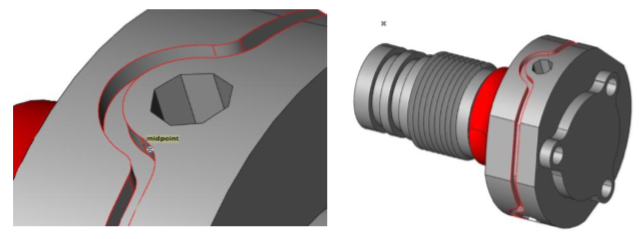
- Select the Edit: Cut command to remove all selected faces.
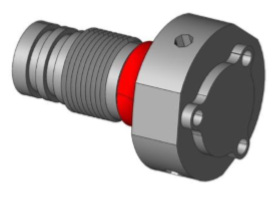
Select Same
User can select all similar objects by selecting any one object. Objects can be selected based upon their attribute. In case, choosing any one of the options from below and selecting any object will automatically auto select all other objects with the same attribute
For example:
• Shape
• Layer
• Color
• Entity Type
• Line Font
• Text Font
• Edges
• Faces