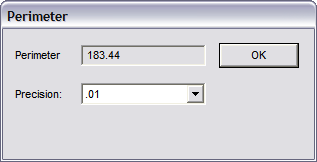DesignCAD 2019 User Manual Publication
Line Distance
Line Distance
Menu: Dimension / Info / Line Distance Measures the shortest distance between two lines.
Point 1: First line
Point 2: Second line
The shortest distance between the lines will be displayed in the window.
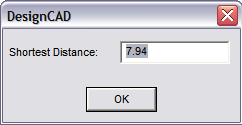
Perimeter
Menu: Dimension / Info / Perimeter
Measures the perimeter of selected object or the perimeter of line defined by points.
Point 1: Beginning of line
Point 2: End of first segment
Point 3-n: End of second and subsequent segments (optional)
The perimeter distance will be displayed on the screen.
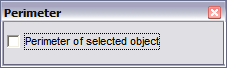
Perimeter of Selected Objects: Calculates the total perimeter of any selected objects.
If no objects are selected, just set points around the perimeter you want to measure. The points will be connected with a temporary line. Press Enter when you have set all of the points. The perimeter of the shape will be calculated and displayed in drawing units.