Power Pack Overview
PowerPack extends the feature set of ViaCAD to add tools specific for repairing meshes and parts for 3D Printing, as well as add tools for Entity Management, and Advanced Modeling tools.
Mesh Tools
• Weld, Compact Vertices
• Close Simple Mesh Holes
• Remove Collapsed, Overlaps, Intersections Facets
• Flip and Rebuild Facet Normals
• Remove Collapsed, Overlaps, Intersections
• Flip and Rebuild Facet Normals
• Add, Delete, Split Facet
• Segment, Combine, Split Mesh
• Make Planar
Entity Management
• Spell Check
• Preview and Auto Layer
• Change File Units/Scale
• Rename
• Select by Feature, Name
• Change coordinates
• Select Same Shape
Advanced Modeling
• Surface Grid, Free Edge Identify
• Surface Plane Best Fit
• Average Two Curves
• Show Inflections, Minimum Curvature
• Shadow Projection for CNC
• Bitmap to Heightfield
• Unroll Surface
Mesh to Solid
• Mesh to Analytic Solid
• Align Mesh to Solid
• Compare Deviations Between Mesh and Solid
• Compare Deviations Between Two Solids/NURBs
PowerPack Menu
Error! Bookmark not defined.
Selecting PowerPack from the menu bar displays the popup below.
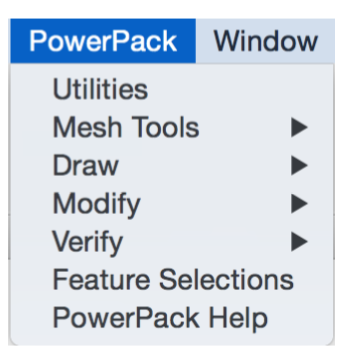
Utilities
The Utilities Tool palette provides commands for a variety of entity management operations such as Assorted Colors, Preview Layers, Auto Layer, Isolate Layer, Change Scale, Spell Check, Rename, and Show By Name.
Mesh Tools
The Mesh Tools menu provides commands for verifying and repairing common issues with meshes such as welding vertices, locating free or manifold edges, repairing holes, and add/delete/combine/split facets.
Draw
The Draw menu provides additional construction methods for creating new geometry such as lines, circles, splines, and surfaces.
Modify
The Modify Tools menu provides commands for editing or repairing geometry such as curves, surfaces, or solids.
Verify
The Verify menu provides additional tools for validating and isolating common geometry issues for curves, surfaces, and solids.
Feature Selections
The Feature Selections tool palette provides commands for selecting objects by more specific attributes. For meshes, this includes selecting by vertex, edge or face and for solid features such as blend, protrusion, or face networks.
Power Pack Help
Provides access to Internet based help content for Power Pack.