Twist entity
(Available only in Platinum)
Default UI Menu: Modify/Modify 3D Objects/Twist Entity
Ribbon UI Menu:
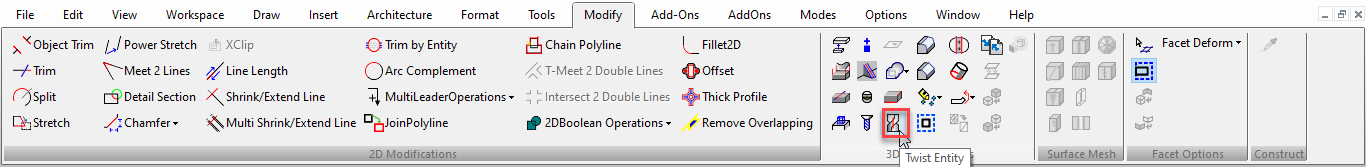
Twists a solid object along and around the length of a designated axis. Twist actions can be stored in the Part tree, and adjusted later. 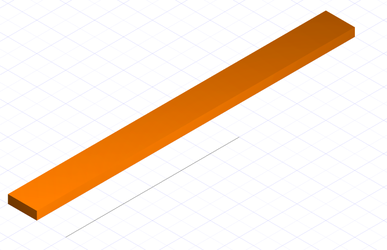
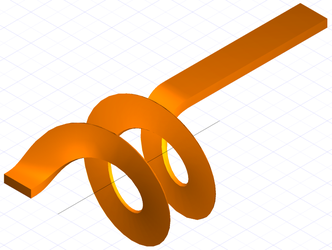 To twist an entity:
To twist an entity:
- Select the solid.
- Select the first point for the axis, then the second point. or
- Select the Use line entity as axis option in the local menu or Inspector bar, and click on a line.
- Drag to set the angle and click to set the twist. or
- Tab into the Angle field, type the value and press the Enter key.
You can also set the degree of continuity G0, G1, G2 G0 — the curve or surface has continuous position; that is, it is a single piece with no gaps. G1 — the curve or surface has continuous normals (tangent planes); that is, it has no sharp creases. G2 — the curve or surface has continuous curvature.
 |
 |
 |
|---|---|---|
| G0 | G1 | G2 |