3D Mapping
Face UV Representation
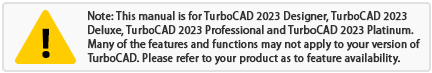
(Available only in Platinum)
Default UI Menu: Tools/Face UV Representation
Ribbon UI Menu:
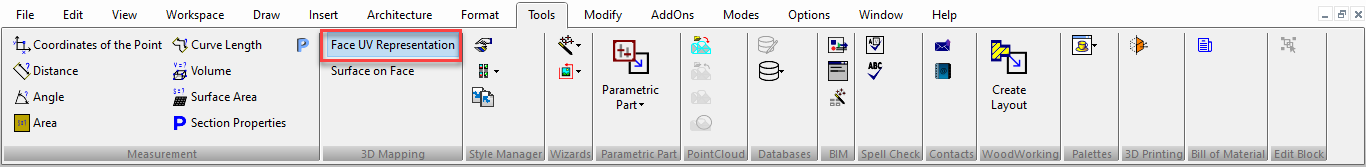
Face UV representation is used to get a UV representation of the selected ACIS face as a separate object
Steps to create Face UV Representation:
- Select Face UV Representation tool
- Click on the face of the 3D object you want to create Face UV Representation of.
- Place UV Representation on the desired location in the drawing.
UV representation has 4 properties: U scale, V scale, U period count, v period count
Local menu option:
Use Periodicity: It allows control UV representation, using periodicity of face equation.

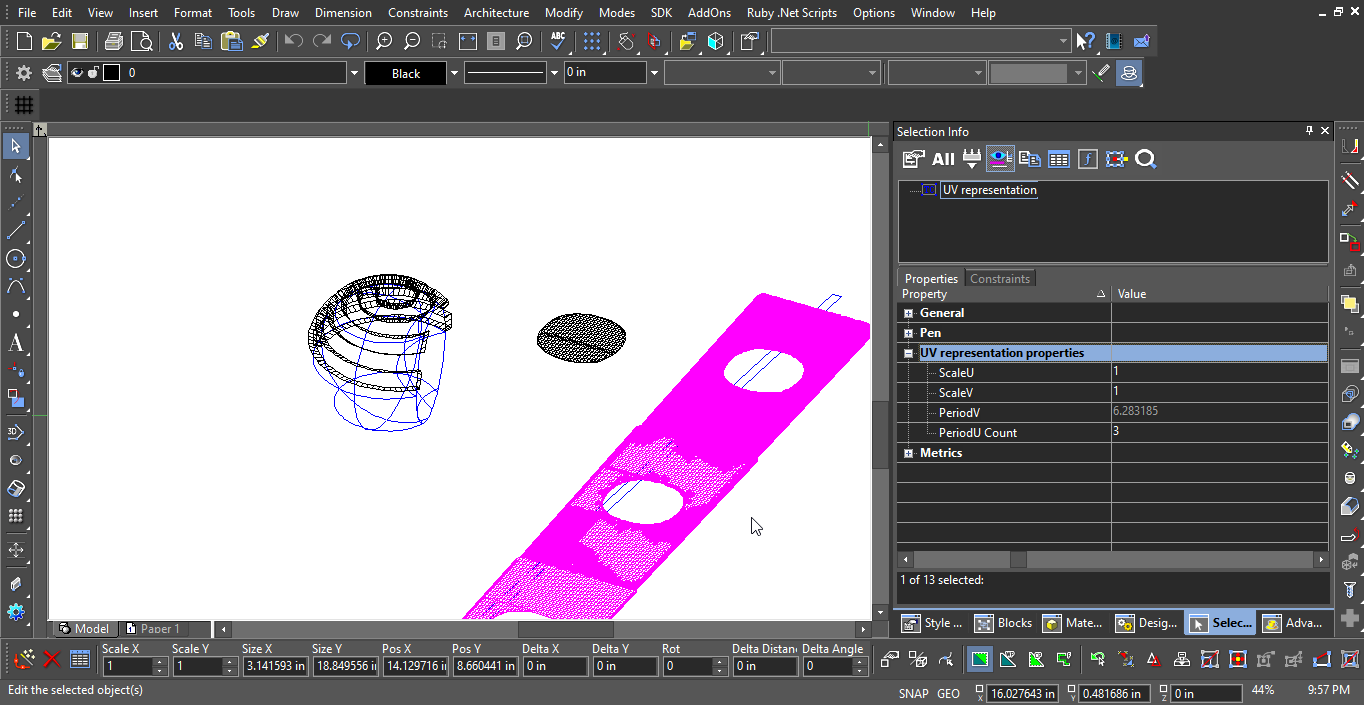
Surface on Face
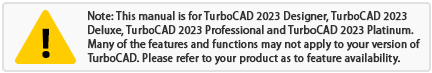
(Available only in Platinum)
Default UI Menu: Tools/Surface on Face
Ribbon UI Menu:
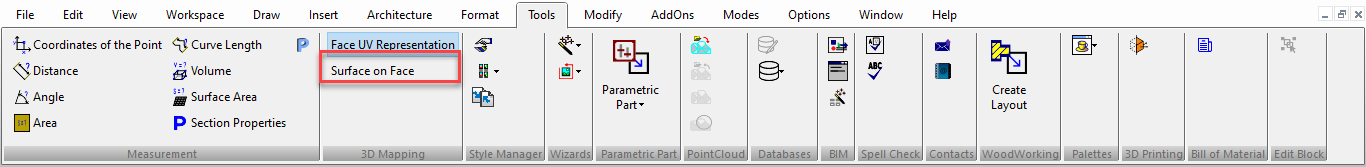
Surface on Face is used to get 3D map surface from selected UV representation and 2d contour, which lies on the UV representation.
Creating Surface on Face:
- Select "Surface on Face"
- Select the Face UV representation object
- Select the closed 2D entity lying on the Face UV Representation
- Select/deselect closed 2D entity lying on the Face UV Representation or click Finish.
Local Menu:
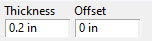
Thickness: Defines the thickness for 3D map surface
Offset: This defines the offset of the surface from the object.
The resulting object is not a ACIS body. It is a TC surface.