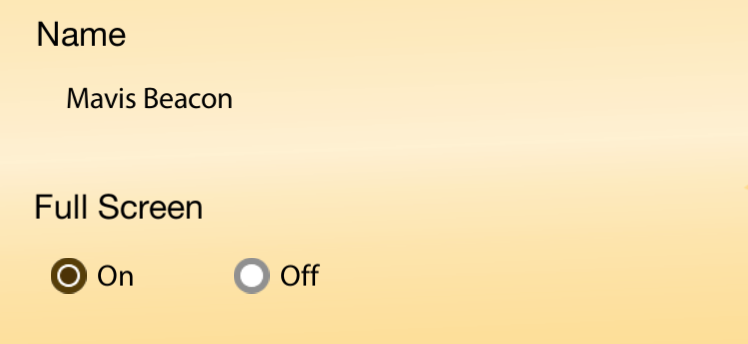User Settings
In the General section of the Settings screen, you can make changes to the following user settings:
- Name: The Name field displays the name of the user who is currently logged into the program. The user name appears on all printed certificates and reports. This name cannot be changed after the registration process is completed.
- Full Screen: This setting allows you switch between window and full‐screen viewing of the program. Full‐screen viewing is the default mode in the program. To switchto the window‐viewing mode, click Off.
NOTE: To view Mavis Beacon Keyboarding Kidz Mickey's Adventures in full‐screen mode, make sure that your monitor's screen resolution is set to 1152x864 or greater.