Creating A New User
Mavis Beacon Keyboarding Kidz Mickey's Adventures is a software program that Teaches Typing through a variety of lessons and games. You learn typing techniques that will help you to improve your speed, accuracy, and other typing skills. The first time you start the program the Registration screen walks you through the process of registering a new user.
- When you first open Mavis Beacon Keyboarding Kidz Mickey's Adventures, you see the Create User screen. On this screen, you can adjust language and typing settings for each user. If you are happy with the default settings, type your name in the Name field and click OK. This takes you directly to the Home screen where you can begin your lessons.
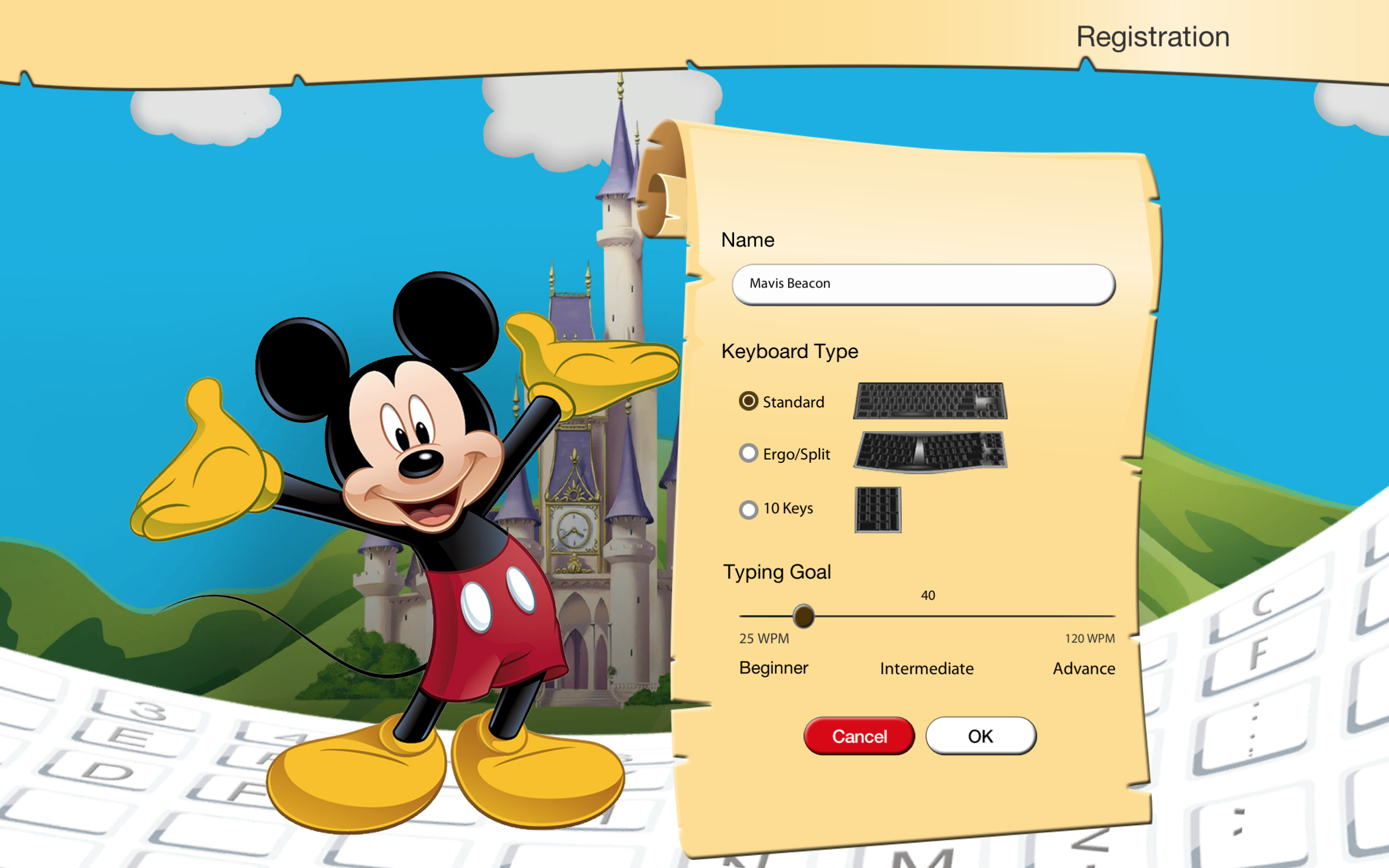
-
If you are not happy with the default settings, you can make your changes on the Create User screen. The typing settings for registered users can also be changed at any time on the Settings screen. The adjustable settings on the Registration screen include:
-
Keyboard Type: This setting allows you to select the keyboard type that you want to use during your lessons. To make a selection, click the button next to the option that best describes the type of keyboard. The default setting is Standard, but you can also choose Ergo/Split or 10‐Key.
-
Typing Goal: This setting allows you to select your Words per Minute (WPM) goal for the curriculum. To make a selection, drag the slider to a challenging, yet attainable, goal. The default setting is 40 WPM, but you can set the slider for any value between 25 WPM and 120 WPM. (Your typing speed displays as Keys per Minute, or KPM, if you select the 10‐Key option for your keyboard preference.)
IMPORTANT: Once you have obtained your goal, it is a good idea to adjust your WPM to a greater value so you can continue to be challenged.
After you are finished adjusting your settings, type your name in the Name field and click OK to continue. This takes directly to the Home screen where you can begin your lessons. Remember, you can change any of these settings later on the Settings screen.