Settings
If you want to make changes to the program’s visual appearance, audio preferences, or keyboard options, visit the Settings screen. This screen lets you change the setup of Mavis Beacon Keyboarding Kidz Mickey's Adventures to better suit your individual needs. You may click Settings on the Home screen at any time to adjust to your settings.
Once you have changed the Settings screen, you can choose one of the following options:
- Click Cancel to return to the Home screen without making changes.
- Click Reset to return to the program’s original default settings.
- Click OK to save your changes and return you to the Home screen.
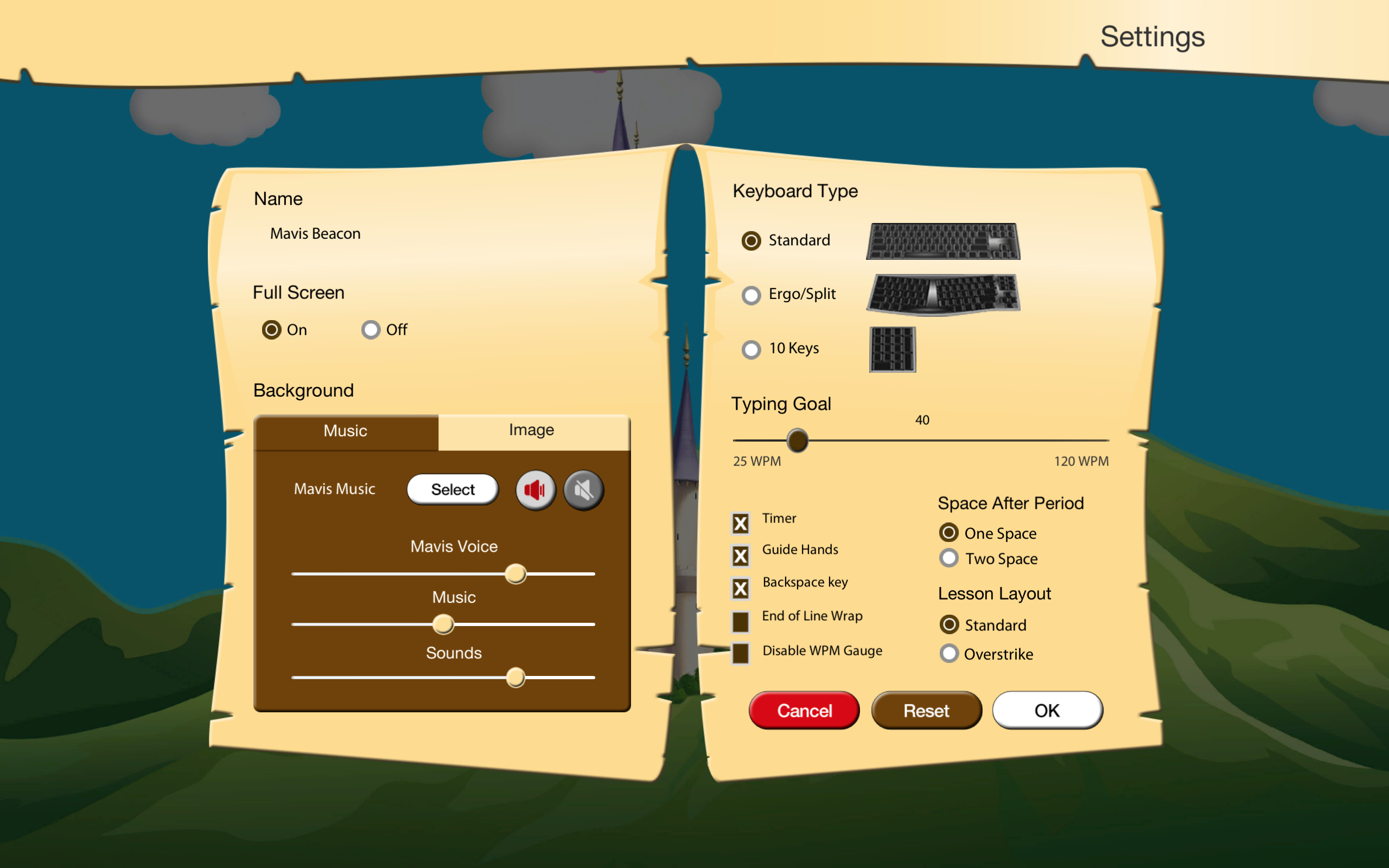
The following sections contain more information about changing the individual settings on the Settings screen.