The Menu Bar contains a list of pull-down menus such as filing, editing, and viewing. Some of the pull-down menus contain “hierarchical” submenus. A right pointing arrow in the menu identifies hierarchical menus. To access a pull-down menu simply press the mouse, move it to the desired option, and release the mouse button. To access options in a hierarchical submenu, move the mouse to the right and the submenu will appear. Continue holding the mouse until you are over the desired submenu option.

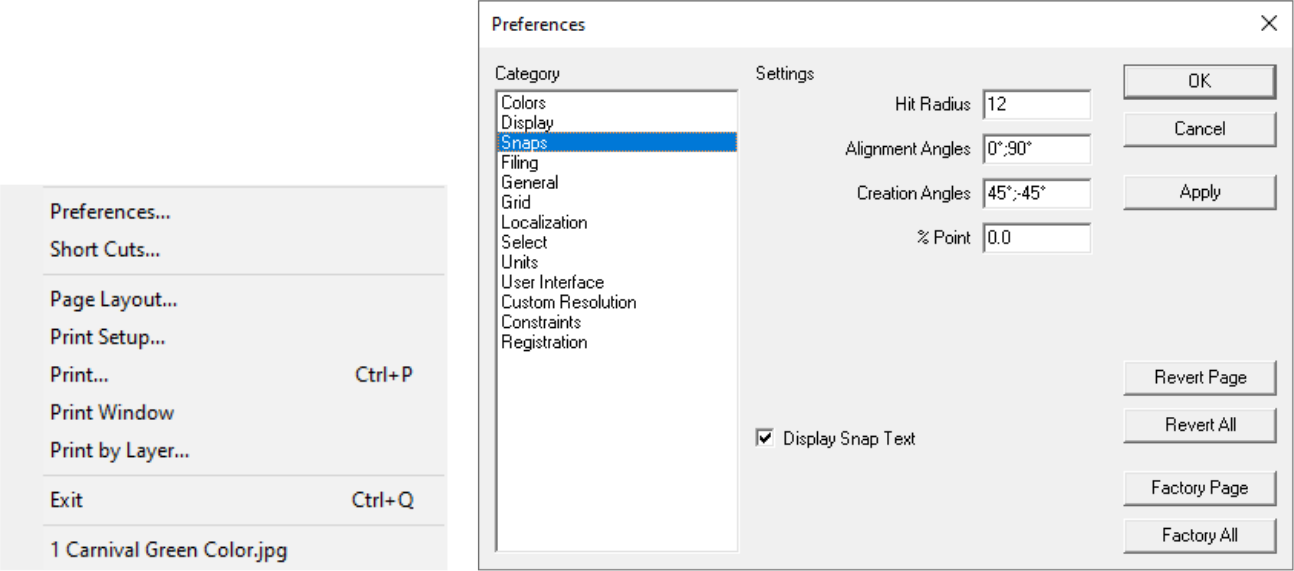
Menus with three dots (...) indicate that a dialog box will appear upon selection.
The Menu Bar contains the following items. These items, from left to right, are:
File Commands for opening, saving, importing, and printing files.
The Menu Bar contains a list of pull-down menus such as filing, editing, and viewing. Some of the pull-down menus contain “hierarchical” submenus. A right pointing arrow in the menu identifies hierarchical menus. To access a pull-down menu simply press the mouse, move it to the desired option, and release the mouse button. To access options in a hierarchical submenu, move the mouse to the right and the submenu will appear. Continue holding the mouse until you are over the desired submenu option.

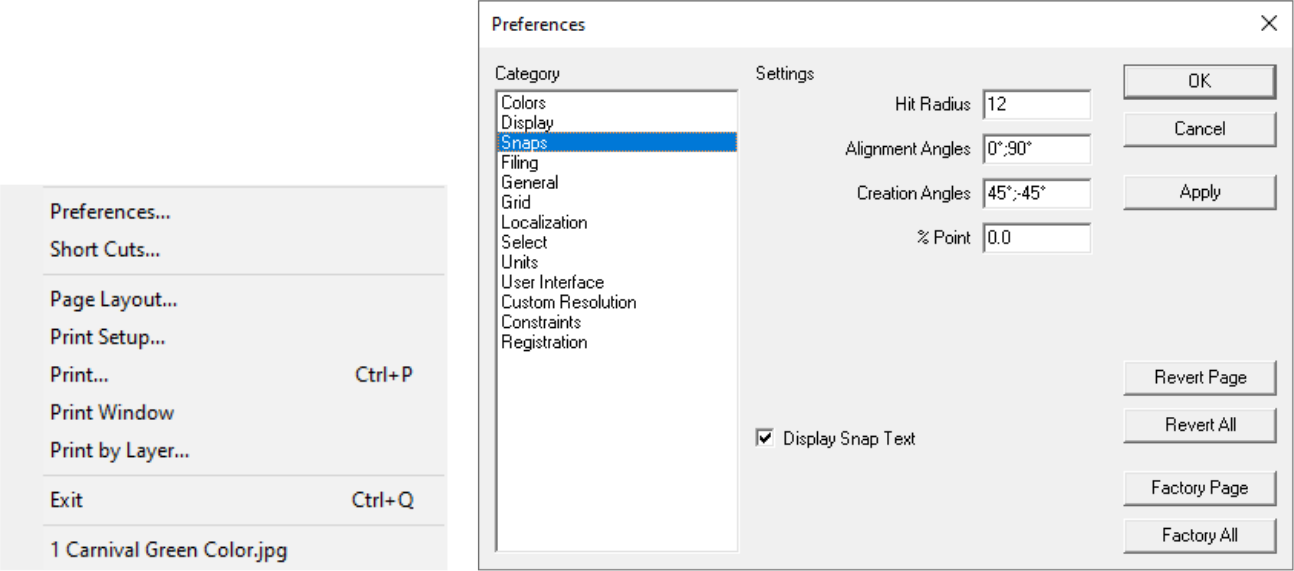
Menus with three dots (...) indicate that a dialog box will appear upon selection.
The Menu Bar contains the following items. These items, from left to right, are:
File Commands for opening, saving, importing, and printing files.