Circumscribed Polygon (center edge)
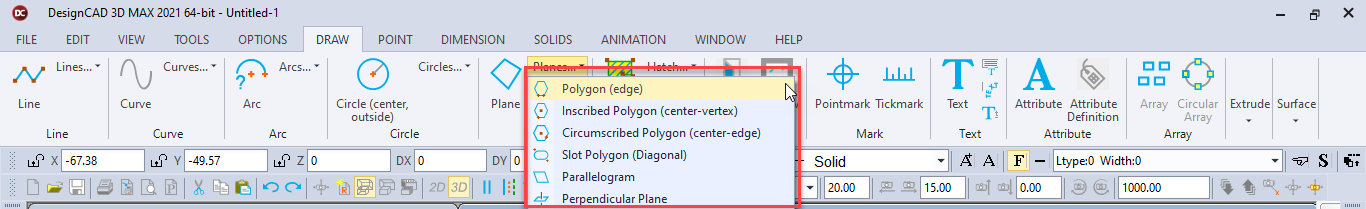
Toolbox Icon:
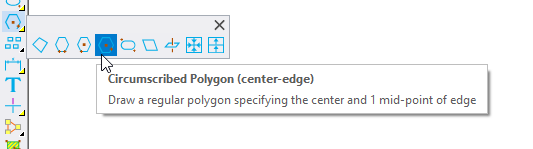
By using this feature with snapping tools, we can draw a circumscribed polygon outside a circle.
Point 1: Center of the polygon
Point 2: The mid-point on edge of the polygon
Point 3: The plane on which the polygon lies
Enter the number of sides for the polygon in the Number of Sides box.
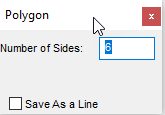
Set a point for the center of the polygon. Set a second point to designate a vertex or the midpoint of a side of the polygon. A third point can be used to determine the plane on which the polygon lies.
If you select Save as a Line, the polygon will be saved as a line entity instead of a plane.